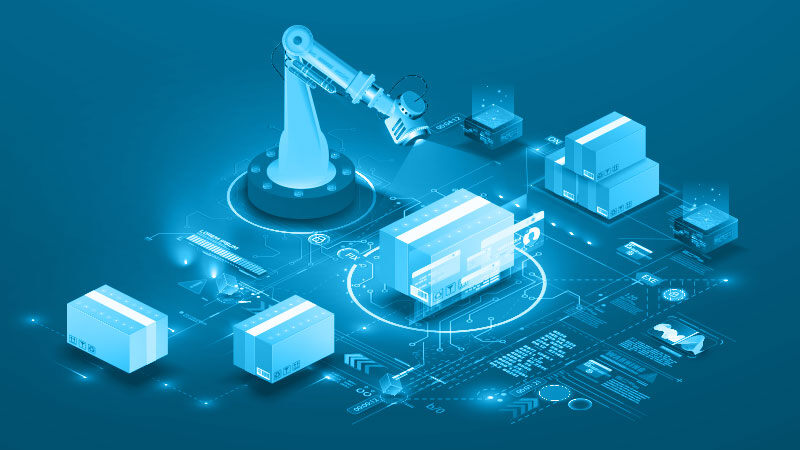A Guide to IT Asset Management (ITAM)
By Trace3 | Lifecycle Management Team
IT Asset Management (ITAM) is a widely adopted framework that facilitates maximizing value from IT assets while managing their associated risks and costs. Without a robust ITAM practice, organizations risk overspending, non-compliance, and operational inefficiencies.
But what does ITAM really entail, exactly? And what are its best practices and processes? Read on as we answer these questions and more.
What Is ITAM?
IT Asset Management is a systemized approach to the planning, acquisition, deployment, maintenance, and retirement of IT assets. The ITAM framework combines contractual, inventory, and financial data to manage and optimize IT assets across their full lifecycle, ensuring maximum value is derived.
Maximum value, in this context, refers not just to direct financial savings from reduced purchase costs or improved asset utilization, but also indirect benefits such as increased operational efficiency, reduced compliance risks, and enhanced organizational agility.
An IT asset includes any information, software, or hardware utilized by an organization in its operations. Hardware asset management includes tangible assets, such as:
-
Data center servers
-
Desktops
-
Smartphones
-
Notebooks, input devices
-
Printing devices
Software asset management covers licensed applications, either per user or device, as well as constructed software solutions and databases utilizing open-source materials. Moreover, it includes cloud-based solutions and services — reflecting the modern prevalent shift toward as-a-service models.
Additionally, ITAM encompasses the often-overlooked management of digital assets. These can include digital certificates, domain names, and intellectual property rights associated with software developed in-house.
By consolidating these various elements under a single management framework, ITAM enables organizations to gain a comprehensive view of their IT asset portfolio. This unification facilitates improved decision-making by providing a clear picture of asset performance, utilization rates, and the overall impact on business operations.
The Necessity of ITAM: Three Use Cases
Strategic ITAM addresses the business-critical needs of regulatory compliance, resource functionality, and information centralization. Given the central nature of these use cases, it’s less of a question of whether an organization should implement IT Asset Management and more a matter of how comprehensively and effectively it can be done.
1. Simplified Regulatory Compliance
ITAM helps to ensure that organizations seamlessly adhere to various regulatory compliance requirements. By maintaining comprehensive records of software licenses, hardware assets, and usage patterns, ITAM systems help businesses monitor their compliance status with relevant laws and industry standards.
Such tracking enables organizations to avoid costly violations by ensuring all software is properly licensed and physical assets are used within legal and regulatory guidelines. For instance, asset management software can automate the detection of installed software across an organization's network, cross-referencing this data against service-level agreements to prevent unauthorized usage that could lead to non-compliance penalties.
In a similar vein, ITAM facilitates the management of software licenses, tracking their expiration and renewal dates, thereby aiding in the avoidance of legal issues related to software licensing and use.
2. Centralized Source of Truth
Implementing IT Asset Management provides organizations with a centralized database or repository that acts as a single source of truth for all IT assets — hardware and software alike. This centralized asset management system offers detailed insights into the asset lifecycle from procurement to disposal, ensuring that financial, contractual, and inventory data are meticulously recorded and easily accessible.
Via a comprehensive view of IT assets, businesses can make informed decisions about asset utilization, optimization, and renewal. This not only helps streamline asset management processes, but also significantly reduces the risk of data inaccuracies that can lead to operational inefficiencies. Moreover, the centralized nature of ITAM data ensures consistency in asset tracking and management across departments, facilitating better planning, budgeting, and forecasting.
3. Optimized Resource Functionality
ITAM enhances the functionality of resources within an organization by enabling the optimal use and management of IT assets. By tracking the usage patterns and lifecycle status of hardware and software, ITAM systems help identify underutilized resources and enable re-allocation or retirement as appropriate. At its core, this process ensures that all assets are used to their fullest potential, contributing to overall operational efficiency.
For hardware, ITAM monitors parameters such as repair status, frequency of use, and lifecycle information to inform maintenance schedules and replacement cycles. In terms of software, it analyzes installation and usage data to eliminate waste from unused licenses or over-provisioning, thus optimizing software expenditure. Such overview and management — and associated re-allocation of IT resources based on real-time data — significantly enhance the functionality and efficiency of an organization's IT assets.
IT Asset Management Best Practices and Steps
Planning, acquisition, deployment, maintenance, and retirement: the general five-step ITAM process.
Let’s break down each step and associated IT asset management best practices into further detail.
Step One: Plan
The planning stage of ITAM involves a thorough assessment of the organization's current and future technology needs — aligning IT assets with business goals.
This step requires identifying the types of hardware and software assets the organization will need to meet its operational requirements, considering factors such as scalability, security, and compliance needs. Specific functions during planning may include:
-
Performing a gap analysis to identify current asset deficiencies
-
Forecasting future IT requirements based on business growth projections
-
Developing a procurement strategy that considers the total cost of ownership (TCO) and return on investment (ROI) for proposed IT assets
Additionally, this phase includes evaluating potential vendors and products, considering compatibility with existing systems, and planning for the integration of new assets into the existing IT infrastructure.
For this phase, an asset management platform can offer a cloud-based solution that enhances global install base visibility. It streamlines the acquisition process by working with industry-leading manufacturers to recommend the most cost-effective solutions tailored to an organization's specific technology requirements.
Step Two: Acquire
Acquisition involves the procurement of IT assets that have been identified during the planning stage.
Specific functions may include negotiating purchase terms and contracts with vendors, ensuring that licensing agreements meet the organization's needs while remaining compliant with legal and regulatory requirements. It also may involve selecting assets based on the best value, considering not only the purchase price but also factors such as maintenance costs, warranty services, and the expected lifespan of the assets.
The acquisition process may also include the procurement of software licenses in a manner that optimizes expenditure, avoiding under-licensing — potentially leading to compliance issues — and over-licensing, resulting in unnecessary expense.
Step Three: Deploy
Deployment covers the installation and configuration of IT assets within the organization's environment. This stage includes:
-
Preparing the IT infrastructure for new installations
-
Configuring software applications according to organizational needs
-
Ensuring that hardware setups are optimized for performance and reliability
This step also involves integrating new assets with existing systems, conducting tests to confirm that they operate as expected, and training employees on the correct use of new software and equipment. Effective deployment ensures that IT assets are fully functional and ready to support the organization's operations from day one.
Step Four: Maintain
Maintenance is an ongoing process that ensures IT assets continue to operate efficiently and securely throughout their lifecycle.
This phase encompasses regular software updates and patch management to protect against security vulnerabilities, hardware repairs and upgrades to maintain performance, and monitoring asset performance to preemptively identify issues. It also involves tracking the usage of software licenses to ensure compliance and optimizing the use of assets to prevent unnecessary expenditures on underutilized resources.
Effective maintenance strategies reduce downtime, extend the lifespan of assets, and ensure that the organization's IT infrastructure supports operational needs reliably. To that end, maintenance contract management and discrepancy removal solutions ensure that organizations have the right level of service for each device — thus optimizing operational efficiency and compliance assurance. A system-oriented approach facilitates a more proactive lifecycle process, driving cost reduction and maximizing asset utilization across the entire ITAM process.
Step Five: Retire
Retirement involves the responsible disposition of IT assets that are no longer needed or have reached the end of their useful life.
During this stage, you can expect to securely wipe data from devices to protect sensitive information, recycling or disposing of hardware in an environmentally responsible manner, and terminating software licenses to avoid continuing costs.
This step also involves inventory management — updating the ITAM database to reflect the removal of assets. By efficiently managing the retirement process, organizations can mitigate risks associated with data security and environmental compliance, while potentially recouping value through the sale or donation of retired assets.
Choosing an Asset Management Software: Key Features and Considerations
Is the software compatible with your existing infrastructure? Can the software cater to your growth? Is its interface navigable? What is the full cost? Answering these questions, among others, will help you ensure that the selected system aligns with the organization's specific needs, objectives, and IT infrastructure.
Here are key considerations to keep in mind when selecting ITAM software:
Compatibility and integration: The ITAM software should seamlessly integrate with the organization's existing IT environment, including hardware, software, and any other ITAM tool in use. Compatibility with current systems ensures a smooth implementation process and minimizes disruption to ongoing operations.
Scalability: As organizations grow, naturally, their IT asset management needs will also evolve. The chosen ITAM software must be scalable, capable of handling an increasing number of assets and adapting to complex IT environments. It should support the organization's growth without requiring frequent replacements or significant upgrades.
Feature set: Evaluate the specific features offered by the ITAM software, ensuring they match the organization's requirements. Key features to look for include:
-
Comprehensive asset tracking
-
License management
-
Automated asset discovery
-
Reporting capabilities
-
Support for both hardware and software assets
The software should offer a detailed and accurate view of the IT asset landscape, facilitating informed decision-making.
User interface and usability: The ITAM software should have a user-friendly interface that allows easy navigation and management of IT assets; usability is key to ensuring that IT staff and your asset manager(s) can efficiently use the software without extensive training. While other features may be more fundamental, a straightforward and intuitive interface does enhance productivity and user adoption.
Compliance and security features: Given the importance of regulatory compliance and data security, the ITAM software must include robust features to manage software licenses, ensure compliance with industry regulations, and secure sensitive data. Moreover, it should provide tools for an asset manager to accurately monitor license usage, manage contracts, and securely dispose of assets.
Vendor reputation and support: Research the software vendor's reputation in the market, including their track record for reliability and customer support. The vendor should offer comprehensive support services, including:
-
Training
-
Technical assistance
-
Regular updates to the software
Effective support ensures that any issues are promptly addressed, minimizing the impact on the organization's operations.
Cost: Consider the TCO of the ITAM software, including the initial purchase price, implementation costs, and ongoing maintenance fees.
Customization and flexibility: The ability to customize the ITAM software according to the specific needs and processes of the organization is important. Look for software that offers flexibility in configuring workflows, reports, and dashboard views. Customization ensures that the ITAM system aligns with your organization's operational requirements.
If you’re looking for an ITAM solution that seamlessly integrates all aspects of IT asset management from planning and acquisition to maintenance and retirement, you may want to consider Trace3's LAMP.
With LAMP, your organization can gain actionable visibility into your global install base, streamline asset management processes, and maintain data accuracy. By leveraging LAMP, you're not just managing your assets; you're optimizing their lifecycle to ensure maximum ROI and operational efficiency, all while minimizing risks and compliance issues. Learn more about LAMP and how Trace3’s Lifecycle Management team can help optimize your IT asset management strategy.